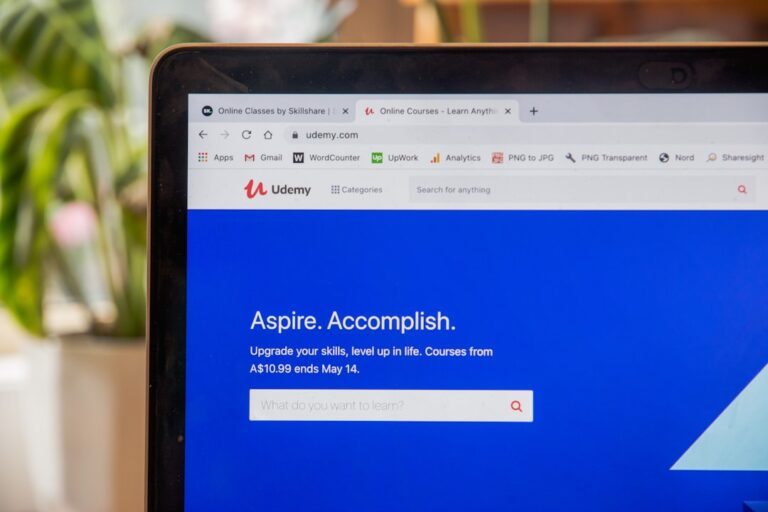Time management is a critical skill for college students, as it directly impacts academic performance, personal well-being, and overall success. The transition from high school to college often comes with increased responsibilities and a more demanding schedule. Students must juggle classes, assignments, extracurricular activities, and social commitments, all while trying to maintain a healthy work-life balance.
Effective time management allows students to prioritize tasks, allocate sufficient time for studying, and avoid the pitfalls of procrastination. In the fast-paced environment of college, where deadlines loom and distractions abound, mastering time management can be the difference between thriving and merely surviving. Students who develop strong time management skills are better equipped to handle the pressures of academic life.
They can create structured schedules that allow for focused study sessions, regular breaks, and time for self-care. By utilizing various tools and techniques, students can enhance their productivity and ensure that they make the most of their college experience.
Google Calendar
Google Calendar is a versatile tool that has become a staple for many college students seeking to organize their schedules effectively. Its user-friendly interface allows students to create events, set reminders, and share calendars with peers. One of the standout features of Google Calendar is its ability to sync across multiple devices, ensuring that students have access to their schedules whether they are on their laptops, tablets, or smartphones.
This seamless integration is particularly beneficial for students who are constantly on the move between classes, study sessions, and social engagements. Moreover, Google Calendar offers the option to color-code events, which can help students visually distinguish between different types of commitments. For instance, they might use one color for classes, another for study sessions, and yet another for social events.
This visual organization can make it easier to see at a glance how their time is allocated throughout the week. Additionally, the ability to set recurring events means that students can easily schedule regular study sessions or club meetings without having to input them manually each time. By leveraging these features, students can create a comprehensive overview of their commitments, making it easier to plan their days effectively.
Trello

Trello is a project management tool that employs a card-based system to help users organize tasks visually. For college students, Trello can be an invaluable resource for managing group projects, tracking assignments, and planning study schedules. The platform allows users to create boards for different subjects or projects, where they can add lists and cards representing tasks that need to be completed.
This visual representation of tasks not only makes it easier to see what needs to be done but also provides a sense of accomplishment as students move cards from “To Do” to “Done.” One of the key advantages of Trello is its collaborative features. Students working on group projects can invite team members to join their boards, allowing everyone to contribute ideas and track progress in real-time. This fosters communication and accountability among group members, reducing the likelihood of misunderstandings or missed deadlines.
Additionally, Trello’s integration with other tools like Google Drive and Slack enhances its functionality, enabling students to attach files or communicate directly within the platform. By utilizing Trello effectively, students can streamline their project management processes and ensure that they stay on top of their academic responsibilities.
Forest App
| Metrics | Values |
|---|---|
| Number of Trees Planted | 10,000 |
| Focus Time | 100 hours |
| Number of Users | 1 million |
| Completed Sessions | 50,000 |
The Forest App offers a unique approach to time management by gamifying the process of staying focused. The premise is simple: users plant a virtual tree that grows while they remain focused on their tasks. If they leave the app to check social media or engage in other distractions, the tree dies.
This innovative concept encourages students to stay committed to their work while also promoting a sense of achievement as they cultivate a virtual forest over time. The app’s design is visually appealing and provides a tangible representation of productivity. In addition to its focus on individual productivity, Forest App also contributes to real-world environmental efforts.
Users can earn virtual coins by staying focused, which can then be used to plant real trees through partnerships with tree-planting organizations. This dual benefit not only motivates students to manage their time effectively but also instills a sense of purpose in their efforts. By using Forest App as part of their time management strategy, students can cultivate better focus while contributing positively to the environment.
Todoist
Todoist is a powerful task management application that helps users organize their tasks and projects efficiently. For college students facing numerous assignments and deadlines, Todoist provides a structured way to keep track of everything from daily tasks to long-term projects. The app allows users to create tasks with due dates, priority levels, and labels for easy categorization.
This level of organization enables students to prioritize their workload effectively and ensures that nothing falls through the cracks. One of the standout features of Todoist is its ability to integrate with other applications such as Google Calendar and Dropbox. This integration allows students to centralize their task management and access all relevant information in one place.
Additionally, Todoist’s Karma system gamifies productivity by rewarding users for completing tasks and maintaining streaks. This feature can be particularly motivating for students who thrive on positive reinforcement. By incorporating Todoist into their daily routines, students can enhance their organizational skills and improve their overall time management.
Evernote
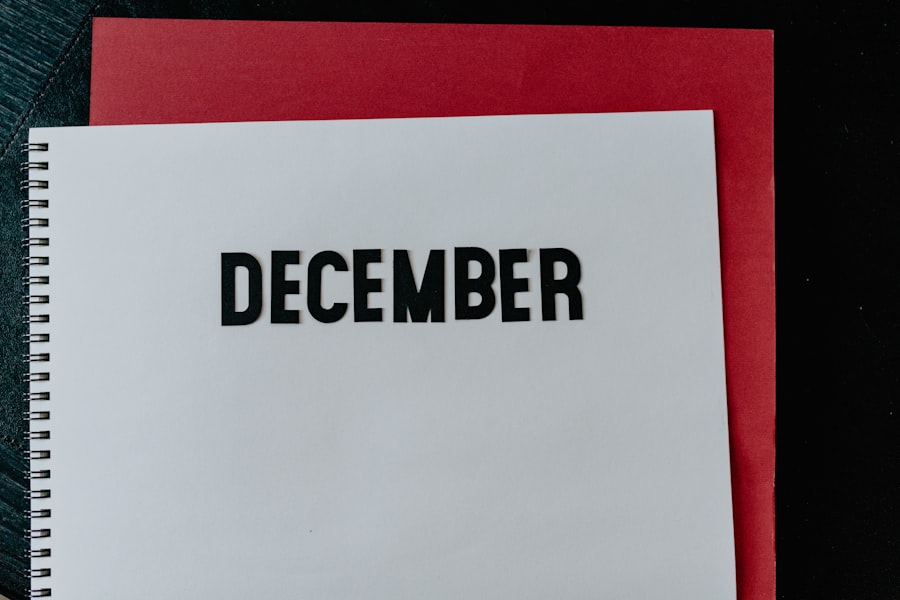
Effective Organization and Retrieval
The ability to tag notes and create notebooks helps students categorize information effectively, ensuring that they can easily retrieve what they need when studying for exams or working on assignments.
Powerful Search Functionality
One of Evernote’s standout features is its search functionality, which allows users to find specific notes quickly, even if they contain handwritten text or images. This capability is particularly useful for students who take handwritten notes during lectures but want the convenience of digital organization.
Enhanced Note-Taking Efficiency
By utilizing Evernote as part of their study routine, students can enhance their note-taking efficiency and improve their retention of course material. With Evernote’s synchronization across devices, students can access their notes anytime and anywhere, whether they’re in class or studying at a coffee shop.
RescueTime
RescueTime is a time-tracking application designed to help users understand how they spend their time throughout the day. For college students who often struggle with distractions from social media or other non-academic activities, RescueTime provides valuable insights into productivity patterns. The app runs in the background on devices and automatically tracks time spent on various applications and websites, generating detailed reports that highlight areas where improvements can be made.
By analyzing this data, students can identify time-wasting habits and make informed decisions about how to allocate their time more effectively. For instance, if a student discovers that they spend several hours each week on social media during study sessions, they can take proactive steps to limit those distractions. Additionally, RescueTime offers goal-setting features that allow users to establish productivity targets and receive alerts when they exceed certain thresholds.
This level of self-awareness can empower students to take control of their time management strategies and foster healthier study habits.
Conclusion and Tips for Effective Time Management
Effective time management is essential for college students aiming to balance academic responsibilities with personal interests and social activities. By leveraging various tools such as Google Calendar, Trello, Forest App, Todoist, Evernote, and RescueTime, students can develop personalized strategies that cater to their unique needs and preferences. Each tool offers distinct features that can enhance productivity and organization while helping students stay focused on their goals.
In addition to utilizing these tools, there are several practical tips that can further improve time management skills. Setting specific goals for each study session can provide clarity on what needs to be accomplished within a given timeframe. Breaking larger tasks into smaller, manageable steps can also reduce feelings of overwhelm and make it easier to stay on track.
Furthermore, establishing a consistent routine helps create structure in daily life; allocating specific times for studying, attending classes, and engaging in leisure activities ensures that all aspects of college life are addressed. Ultimately, mastering time management requires practice and self-discipline. Students should regularly assess their progress and adjust their strategies as needed to find what works best for them.
By cultivating these skills early in their academic careers, college students will not only enhance their academic performance but also prepare themselves for future professional endeavors where effective time management will continue to play a crucial role in success.
FAQs
What are time management tools for college students?
Time management tools for college students are software or applications designed to help students organize their schedules, prioritize tasks, and manage their time effectively to improve productivity and reduce stress.
What are some popular time management tools for college students?
Some popular time management tools for college students include Trello, Google Calendar, Todoist, Evernote, Forest, and Focus@Will. These tools offer features such as task lists, reminders, time tracking, and productivity tracking to help students stay organized and focused.
How can time management tools benefit college students?
Time management tools can benefit college students by helping them prioritize tasks, set goals, track their progress, and manage their time effectively. These tools can also help students reduce procrastination, improve productivity, and reduce stress by providing a clear overview of their schedules and deadlines.
Are time management tools easy to use for college students?
Many time management tools are designed to be user-friendly and intuitive, making them easy for college students to use. They often offer mobile apps and web interfaces, making it convenient for students to access and use the tools on various devices.
Do time management tools cost money for college students?
While some time management tools offer free versions with limited features, others may require a subscription or one-time purchase for full access to all features. However, there are many affordable or even free options available for college students to choose from.