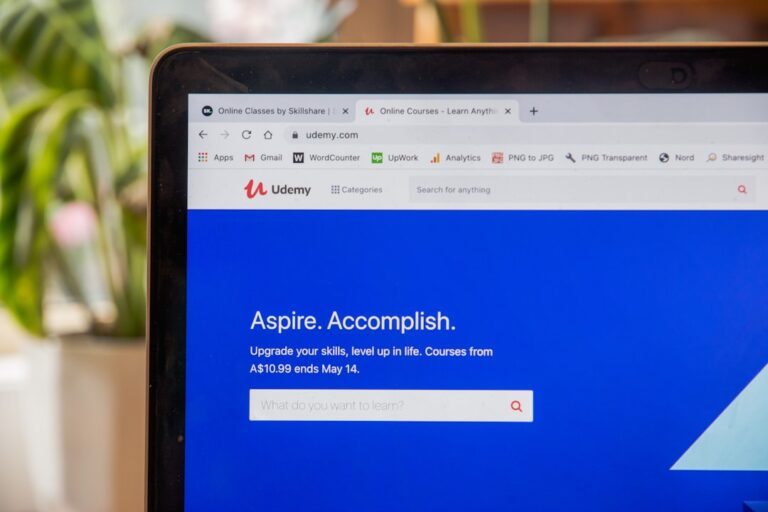The landscape of work has undergone a seismic shift in recent years, with remote teams becoming a staple in various industries. This transformation has been accelerated by technological advancements and the global pandemic, which forced organizations to adapt quickly to a remote working model. As a result, understanding how to enhance productivity within remote teams has become paramount for businesses aiming to maintain efficiency and competitiveness.
Remote team productivity is not merely about getting tasks done; it encompasses the ability to foster collaboration, maintain clear communication, and ensure that team members feel engaged and motivated despite physical distances. To achieve optimal productivity in a remote setting, organizations must leverage a variety of tools and strategies tailored to the unique challenges posed by distance work. These challenges include time zone differences, varying work environments, and the potential for miscommunication.
By implementing effective communication, project management, time management, collaboration, file sharing, and security tools, companies can create a cohesive and productive remote work environment. This article delves into the essential tools that can significantly enhance remote team productivity, providing insights into their functionalities and benefits.
Communication Tools for Remote Teams
Effective communication is the cornerstone of any successful team, and this is especially true for remote teams where face-to-face interactions are limited. The absence of physical presence can lead to misunderstandings and feelings of isolation among team members. Therefore, investing in robust communication tools is crucial for fostering a culture of transparency and collaboration.
Platforms such as Slack, Microsoft Teams, and Zoom have emerged as leaders in this space, offering features that cater specifically to the needs of remote teams. Slack, for instance, provides a real-time messaging platform that allows team members to communicate through channels dedicated to specific projects or topics. This organization of conversations helps reduce clutter and ensures that relevant information is easily accessible.
Additionally, Slack integrates with numerous other tools, enabling teams to streamline their workflows. On the other hand, Microsoft Teams combines chat functionality with video conferencing capabilities, making it an all-in-one solution for remote communication. The ability to hold virtual meetings, share screens, and collaborate on documents in real-time enhances the overall productivity of remote teams.
Zoom has also gained immense popularity for its video conferencing capabilities, allowing teams to connect visually regardless of their geographical locations. The platform’s features, such as breakout rooms for smaller group discussions and recording options for later reference, make it an invaluable tool for remote collaboration. By utilizing these communication tools effectively, remote teams can bridge the gap created by physical distance, ensuring that all members remain engaged and informed.
Project Management Tools for Remote Teams

Project management is another critical aspect of remote team productivity. Without a centralized system to track progress and manage tasks, projects can quickly become disorganized, leading to missed deadlines and decreased morale. Tools like Trello, Asana, and Monday.com have been designed to address these challenges by providing structured environments where teams can plan, execute, and monitor their projects efficiently.
Trello employs a visual board system that allows teams to create cards representing tasks and move them through various stages of completion. This Kanban-style approach provides a clear overview of project status at a glance, making it easy for team members to understand their responsibilities and deadlines. Asana takes a more traditional project management approach by offering lists and timelines that help teams break down complex projects into manageable tasks.
The ability to assign tasks to specific team members and set due dates ensures accountability and keeps everyone aligned on project goals. Monday.com offers a highly customizable platform that can adapt to various workflows and project types. Its visual dashboards allow teams to track progress in real-time while providing insights into resource allocation and workload management.
By utilizing these project management tools, remote teams can enhance their organizational capabilities, ensuring that everyone is on the same page and working towards common objectives.
Time Management Tools for Remote Teams
| Tool | Features | Benefits |
|---|---|---|
| Trello | Task boards, lists, cards, due dates | Visual organization, easy collaboration |
| Asana | Task assignments, deadlines, progress tracking | Streamlined communication, project visibility |
| Slack | Channels, direct messaging, file sharing | Real-time communication, integration with other tools |
| Google Calendar | Event scheduling, reminders, shared calendars | Time management, coordination of schedules |
Time management is often cited as one of the most significant challenges faced by remote workers. The flexibility of remote work can lead to blurred boundaries between personal and professional life, resulting in decreased productivity if not managed effectively. To combat this issue, organizations can implement time management tools that help employees prioritize tasks and allocate their time efficiently.
Tools like Toggl, Clockify, and RescueTime are designed specifically for this purpose. Toggl is a time-tracking tool that allows users to log hours spent on various tasks or projects easily. By providing detailed reports on how time is allocated, Toggl enables team members to identify areas where they may be spending too much time or where they could improve efficiency.
Clockify offers similar functionality but adds features such as project tracking and team reporting, making it easier for managers to oversee productivity across the entire team. RescueTime takes a different approach by running in the background on users’ devices to track how they spend their time online. This tool provides insights into productivity patterns by categorizing activities into productive and distracting behaviors.
By understanding how their time is spent, remote workers can make informed decisions about how to structure their workdays better. Implementing these time management tools can empower remote teams to take control of their schedules and enhance overall productivity.
Collaboration Tools for Remote Teams
Collaboration is essential for fostering innovation and creativity within remote teams. When team members are physically separated, finding ways to collaborate effectively becomes even more critical. Tools such as Miro, Figma, and Google Workspace have emerged as powerful solutions that facilitate collaborative efforts among remote workers.
Miro is an online whiteboard platform that allows teams to brainstorm ideas visually. It provides a space where team members can contribute simultaneously, making it ideal for creative sessions or strategic planning meetings. The ability to add sticky notes, draw diagrams, and create flowcharts fosters an interactive environment that encourages participation from all team members.
Figma is another collaboration tool tailored specifically for design teams. It enables multiple users to work on design projects in real-time, allowing for instant feedback and iteration. This level of collaboration is particularly beneficial in design workflows where input from various stakeholders is crucial for success.
Google Workspace (formerly G Suite) offers a suite of applications that promote collaboration across various functions. With tools like Google Docs for document editing, Google Sheets for data analysis, and Google Slides for presentations, teams can work together seamlessly regardless of their physical locations. The real-time editing feature ensures that everyone is on the same page while reducing version control issues commonly associated with file sharing.
File Sharing and Storage Tools for Remote Teams

In a remote work environment, efficient file sharing and storage are vital for ensuring that team members have access to the resources they need when they need them. Traditional methods of file sharing can lead to confusion and inefficiencies; therefore, adopting modern solutions is essential. Tools like Dropbox, Google Drive, and OneDrive provide secure platforms for storing and sharing files among remote teams.
Dropbox has long been a leader in cloud storage solutions, offering users the ability to store files securely while providing easy sharing options. Its integration with various third-party applications enhances its functionality, allowing teams to streamline their workflows further. Google Drive offers similar capabilities but stands out due to its seamless integration with other Google Workspace applications.
This integration allows users to create documents directly within Google Drive while ensuring that all files are stored in one centralized location. OneDrive is Microsoft’s cloud storage solution that integrates seamlessly with Microsoft Office applications. This integration allows users to save files directly from Word or Excel into OneDrive while enabling easy sharing with colleagues.
The ability to collaborate on documents in real-time enhances productivity while ensuring that all team members have access to the latest versions of files.
Security and Privacy Tools for Remote Teams
As organizations increasingly rely on digital tools for remote work, ensuring the security and privacy of sensitive information becomes paramount. Remote teams often handle confidential data that must be protected from unauthorized access or breaches. Implementing security tools such as VPNs (Virtual Private Networks), password managers like LastPass or 1Password, and endpoint security solutions is essential for safeguarding company data.
VPNs create secure connections between remote workers’ devices and company networks, encrypting data transmitted over the internet. This encryption protects sensitive information from potential cyber threats while allowing employees to access company resources securely from anywhere in the world. Password managers help mitigate risks associated with weak or reused passwords by generating strong passwords and securely storing them for easy access.
Endpoint security solutions provide an additional layer of protection by monitoring devices connected to the company network for potential threats or vulnerabilities. These solutions can detect malware or unauthorized access attempts in real-time, allowing organizations to respond swiftly before any damage occurs. By prioritizing security measures tailored for remote work environments, organizations can protect their assets while fostering trust among team members.
Conclusion and Recommendations for Remote Team Productivity
Enhancing productivity within remote teams requires a multifaceted approach that encompasses effective communication, project management, time management, collaboration, file sharing, and security measures. By leveraging the right tools tailored to their specific needs, organizations can create an environment where remote workers thrive despite physical distances. It is essential for companies to assess their unique requirements when selecting tools for their remote teams.
Regular training sessions on how to use these tools effectively can also empower employees to maximize their potential fully. Additionally, fostering a culture of open communication and feedback will help identify areas for improvement while ensuring that all team members feel valued and engaged in their work. Ultimately, investing in the right technology combined with thoughtful strategies will enable organizations to harness the full potential of their remote teams while maintaining high levels of productivity in an increasingly digital world.
FAQs
What are remote-first teams?
Remote-first teams are teams that prioritize remote work as their primary mode of operation. This means that the team is structured and operates in a way that allows for effective collaboration and productivity, even when team members are not physically present in the same location.
What are some common challenges faced by remote-first teams?
Some common challenges faced by remote-first teams include communication barriers, feelings of isolation, difficulty in maintaining work-life balance, and potential issues with team cohesion and collaboration.
What are some tools that can help remote-first teams maintain productivity?
There are several tools that can help remote-first teams maintain productivity, including communication platforms such as Slack and Microsoft Teams, project management tools like Trello and Asana, video conferencing tools such as Zoom and Google Meet, and time tracking software like Toggl and Harvest.
How can remote-first teams ensure effective communication and collaboration?
Remote-first teams can ensure effective communication and collaboration by establishing clear communication protocols, using video conferencing for face-to-face interactions, setting regular check-in meetings, and utilizing collaborative tools for project management and document sharing.
What are some best practices for maintaining productivity in remote-first teams?
Some best practices for maintaining productivity in remote-first teams include setting clear expectations and goals, establishing a routine and dedicated workspace, taking regular breaks, and prioritizing work-life balance. Additionally, fostering a culture of trust and accountability can also contribute to maintaining productivity in remote-first teams.